TheraDoc v4.6.1 Hardware and Software Requirements
Download TheraDoc v4.6.1 Hardware and Software Requirements PDF
In preparation for the release of TheraDoc® v4.6.1, we have the following important information to communicate.
Client Workstation Browser Requirements
Supported Browsers
Due to performance related issues, the use of Microsoft Internet Explorer 8 (IE 8) will not be officially supported with TheraDoc v4.6.1; however, IE 9, IE 10 and IE 11 will be supported. Be aware if your facility chooses to continue using IE 8, your facility may experience performance problems:
- If the same browser session is left open indefinitely. To help avoid this issue, end-users should close and restart their browsers at least once a day.
- Unusual, long “load” time for a browser page that contains a script; such as a large query or report in the TheraDoc application. When this occurs, the following error message displays:A script on this page is causing Internet Explorer to run slowly. If it continues to run, your computer may become unresponsive. Do you want to abort the script?
To help avoid this issue, Microsoft has released a fix that can be used to change the script timeout value by modifying a registry entry. This fix should be made on each workstation where IE 8 is used to run the TheraDoc application. For more information and instructions, see the following entry on the Microsoft Support Web site:
https://support.microsoft.com/en-us/kb/175500
NOTE: Microsoft has announced that after January 12, 2016 it will provide technical support and security updates for only the most recent version of Internet Explorer (currently IE 11). Microsoft is encouraging all users to upgrade to the most current version to ensure ongoing technical support and security updates.
Browser Setting Requirements
Please be aware of the following browser setting requirements for using TheraDoc v4.6.1:
- Compatibility mode should not be enabled
- Zoom should be set to 100%
- Quirks should not be enabled
TheraDoc Application Hardware and Software Requirements
Disclaimer: The following hardware and software specifications are the minimum acceptable for a baseline TheraDoc application installation. Depending on the facility size, user count, and data volume, additional hardware may be required. Failure to meet or exceed these requirements will invalidate any and all performance expectations and TheraDoc support’s ability to remediate any performance based issues that may arise.
Server Hardware Requirements
Assumptions
- Recommendations are based on Intel 64-bit architecture.
- The recommendation below should support 200 named users. If more than 200 named users are going to use the system, additional hardware and third-party software may be required.
- Disk space requirements for 3 years of storage for a growth rate of 120 MB / BE / year.
- Disk space requirements assume raw HL7 messages are stored for 12 months
- Disk space requirements assume vital signs data is being sent hourly
- Vital signs sent more than 1/hour could negatively impact system performance
- The STAGE server should be separate environment from the PROD servers.
- If multiple application/web servers are deployed (>4000BE), the member will have to install and configure a load balancer capable of maintaining persistent (aka sticky) connections.
Virtual Machines
- TheraDoc support recognizes the benefits of VM environments and that VMs are a good use for STAGE/TEST environments and also potentially for PROD APP servers. The best performing implementations are those that have one or more application servers placed on a VM and the database server placed on its own dedicated hardware.
- Provisioning of virtual machines is the responsibility of the member. Failure to appropriately provision and monitor virtual machines to comply with the minimum hardware specifications below will invalidate any and all performance expectations and TheraDoc support’s ability to remediate any performance based issues that may arise.
- TheraDoc support recommends that the PROD environment is run on a dedicated database server. Custom consultation is required for placing the database server in a VM environment.
- NOTE: Having a PROD server on a VM may increase database licensing costs.
Recommended Requirements
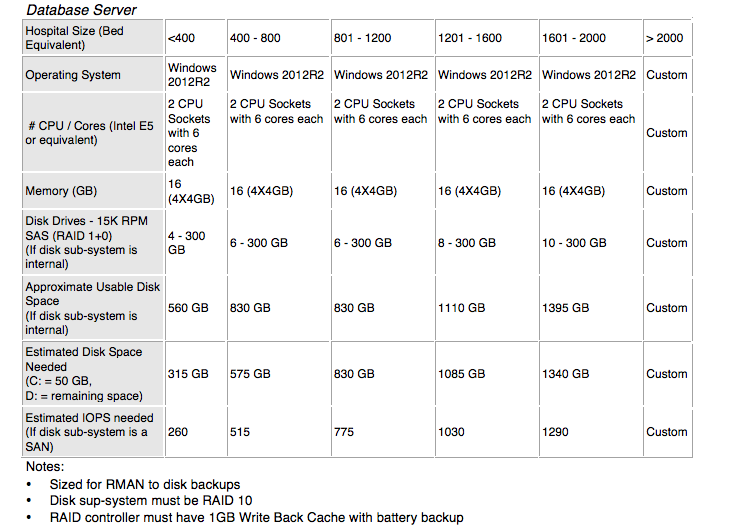
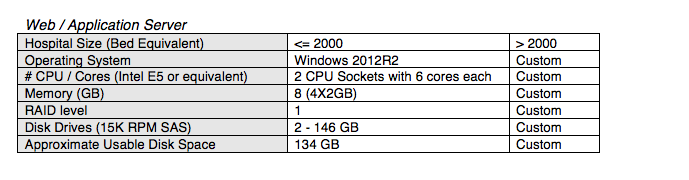
Notes:
- For > 30 concurrent users, additional memory may provide performance benefits
- Memory allocation (single server setup): DB (1GB), ColdFusion (2GB), JasperReports Server (2GB), TESA/KNET (1GB), OS (2GB)
- Memory allocation (two server setup): ColdFusion (3GB), JasperReports Server (2GB), TESA/KNET (1.5GB), OS (1.5GB), DB (8GB) on a separate server
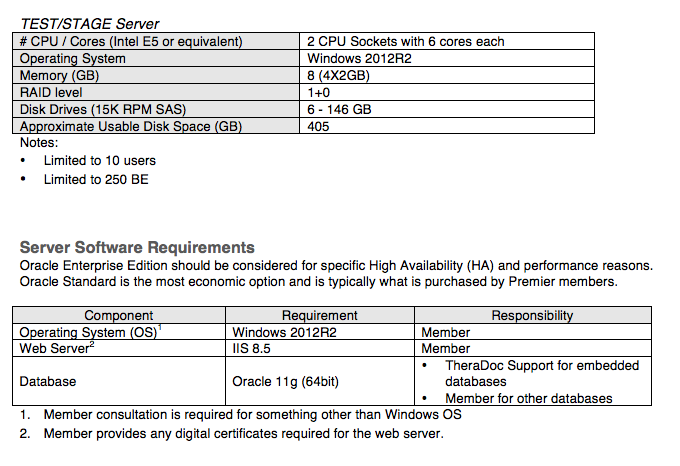
Client Hardware and Software Requirements
Workstation
- Intel dual core processor or better
- 4 GB Memory
- 1024×768 Display Resolution
- 10/100Mbps network interface
- Keyboard and Mouse
- Browsers: IE 9, IE 10, IE 11
- Windows operating system running a compatible version of IE
- Software enables exporting data to MS Excel 2010 or greater
Pager
- Alpha-numeric pager
- Service provider must support WCTP
v4.6.1 Upgrading Recommendations / Requirements
Windows Server 2003 will not be supported with v4.6.1. Windows Server 2012 R2 is supported with v4.6.1.
If upgrading from Windows Server 2003, it is recommended to install TheraDoc v4.6.1 on Windows Server 2012 R2.
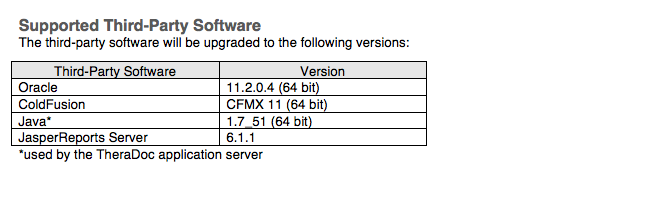
We appreciate your choice in TheraDoc for clinical surveillance and look forward to the release of this new version. To assist with any questions or concerns surrounding this update, please have your Authorized User reach out to TheraDoc Support at tdoc.support@premierinc.com or 877-TDOC-FIX (877-836-2349).
